A good place to get some good free photos is www.sxc.hu. You have to sign up for a free account but it is worth it.
You can also search paid for photos on the same site.
Thursday, March 25, 2010
Why Fireworks?
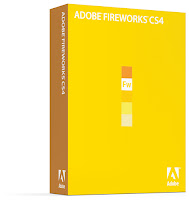
Many people have been asking me why I use Fireworks. Well I was first directed to Firworks when Dreamweaver owned the product and one of the top web designers in Toronto told me it is almost all he uses. Why? Because of speed. In designing graphics for a living, time is money and the faster you can build website graphics, the more you make.
The advantage to me is that when you move your cursor around, the element you are touching automatically selects the layer it is on. I'm not sure if this is in photoshop but I am pretty sure it's not. If it is it's hidden. This feature alone saves me hours a week in designing my web graphics.
The other advantage is that it can use photoshop filters you already own.
Anyway, you can download a Free Trial Version at: Adobe Fireworks CS4
I cannot attest to this version as I still use Fireworks 8.0 as it does everything I need it to do on my slow computers and integrates into Dreamweaver 8 perfectly.
Aweber Builds Visitors Instead of Throwing Them Away
I use Aweber along with my squeeze pages in order to build a relationship with my customers. You can see an example and how it works by going to http://www.howtomarketyourbusinessnow.com/
It is very cheap and has paid for itself MANY TIMES over each month.
If your thinking about an email marketing (autoresponder) service, I cannot say enough about them.
It is very cheap and has paid for itself MANY TIMES over each month.
If your thinking about an email marketing (autoresponder) service, I cannot say enough about them.
Website Graphics - Create Sales Page Headline Graphics Like the Pros
Ever wonder how to create better headline graphics for your sales page or squeeze page?
Check out this video to find out. Again it is done with Fireworks, but you can also use Photoshop. GIMP is a bit harder to do this trick with.
Remember, you can watch the High Definition version on youtube here.
Check out this video to find out. Again it is done with Fireworks, but you can also use Photoshop. GIMP is a bit harder to do this trick with.
Remember, you can watch the High Definition version on youtube here.
Wednesday, March 24, 2010
Website Graphics - How To Mix Black & White and Color In One Image
This is a really cool web graphics trick that you can do in just about 2 minutes. It turns an area of the image into black and white and lets you select which area you want to remain as color. It can be done in Fireworks (shown here) or Photoshop or GIMP.
Website Graphics - Cheap Webspace
People often ask me for a good place to get web space at. Blogger here is ok but once you setup a professional website to install your website graphics, you will need an Internet Provider such as the one I use.
JUSTHOST

It is ridiculously cheap, has unlimited bandwidth, tons of free tools including WordPress Blogs and you can add domains on the same account relatively cheaply.
Anyway, it is the only host I am using for my clients right now so you may want to check out their specials. I think they have one right now for $3.45/mn and it includes the domain registration. I'm not sure how long that special lasts so you might want to check it out today.
Oh yeh, I also like it because they are one of the only places that accepts Paypal!
JUSTHOST

It is ridiculously cheap, has unlimited bandwidth, tons of free tools including WordPress Blogs and you can add domains on the same account relatively cheaply.
Anyway, it is the only host I am using for my clients right now so you may want to check out their specials. I think they have one right now for $3.45/mn and it includes the domain registration. I'm not sure how long that special lasts so you might want to check it out today.
Oh yeh, I also like it because they are one of the only places that accepts Paypal!
Website Graphics Trick - "LOST" Style Reflections
This is sort of an over-used technique but a cool and easy graphics trick nonetheless.
You can use FIREWORKS, GIMP or PHOTOSHOP to do this trick.
You can use FIREWORKS, GIMP or PHOTOSHOP to do this trick.
Subscribe to:
Posts (Atom)




